Photography DIY Easy Color Filters
Yesterday I had to create a 'special effects' photo for my photography class. I've never used color filters before and decided that not only would I give it a go, that I would make my own color filter to use as well!
All I needed was a Ziploc bag (I used snack size) and some BIC Mark-It markers, which was great because I had tons of colors to choose from...I only had a red & black Sharpie lying around. Basically I colored one side blue and one size in a rainbow theme, then I pulled it apart on the seams so it was one piece of plastic.
While I traced the lid and kept the colors inside the outline I could've easily just colored rainbow lines across the whole bag and it would've been fine...no circle is needed :)
Blue, I was worried that it would be too dark, but it worked out great
Then I went to work trying to figure out HOW to use it, LOL! You do NOT put it in front of the lens....well unless you want a blurry blob of color. After a quick visit to google I was able to find that I was supposed to hold it in front of the flash. You also do NOT hold it directly on top of the flash or in front of it. You need to hold it back just a bit so the flash can bounce off it. I still don't 'get' how it works but really just knowing that it does work is good enough for me ;)
Then I played around with it and ended up with these:
Using the blue filter
Rainbow filter effects
And my favorite...creating an Antique/Vintage warmth without the computer! I just used the yellow/orange part of the multicolored filter.
I'm not sure that I'll use colored filters much BUT now I know that if I need any I can make them quickly and for free!
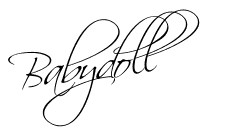
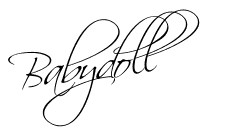
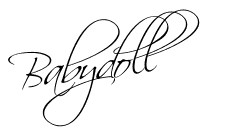
0 Comments:
Post a Comment
Subscribe to Post Comments [Atom]
<< Home